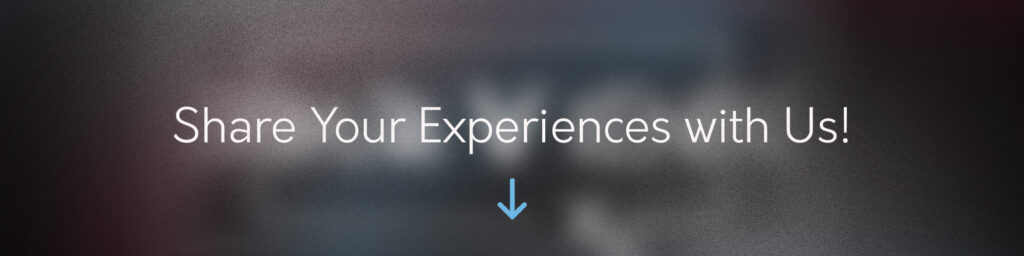TL;DR.
Google Workspace is a powerful tool for businesses and receive necessary business functionality and collaboration to work. Maven X uses Google Workspace for various business functions. If you’re curious about Google Workspace, some behind the scenes with Maven X, and how Maven X utilizes Google Workspace we will dive into all then details. Get suggestions, ideas, and additional information on whether Google Workspace is right for you and your business!
Introduction.
Welcome to this short blog series on the tools that Maven X Utilizes! We hope this series helps you gain perspective into how you can improve your own business, plan to start a new business, or discover a new tool that just might be what you needed to fill a need! This topic is on the Google Workspace suite of tools. We will dive into what the tool is, how Maven X utilizes it, and discuss some strengths and weaknesses we have discovered over the course of using the tool.
What is Google Workspace.
Google Workspace is a suite of tools from Google designed for teams. Formally G Suite, Google Workspace is essentially a paid version of the typically free tools that Google provides to personal Google accounts. Of course there are additional business centric features that are great to have.
Google Workspace includes the following tools into one: Gmail, Calendar, Drive, Docs/Sheets/Slides, Jamboard, Meet, and Chat.
Workspace is billed per user per month and the features vary for each tool and person depending on the plan you utilize. This blog post isn’t going to be a deep dive into selling Google Workspace. However, if you are interested in Google Workspace, Maven X does provide Workspace administrative services as a Maven Web add-on. To learn more about all the features Google Workspace has to offer see here: https://workspace.google.com
How Maven X Utilizes Google Workspace.
In this section we will break out each tool in Google Workspace that Maven X utilizes and how we use it. So let’s dive in!
Gmail
Google Workspace Gmail is a big tool used by Maven X. Gmail is running all of our business email from our custom @mavenx.co email addresses to our group email boxes, to the email relay on our website. The flexibility and freedom with a custom email service is unmatched and necessary in business today. You need the capability to setup group boxes where various individuals can receive the same message, for example [email protected] or something similar. Our website also needs the ability to send emails to our staff as well as customers and Gmail gives us this ability. Of course, one of the best selling points to Gmail is the 99.9% uptime to keep email available 24/7/365. Gmail has integrations with many tools and works with every mail client so you have unlimited flexibility.
While Google Workspace and Gmail is simple to use, it can be a little burdensome to manage in-house. You might not be utilizing all of the available features and getting the best experience. That’s why we really recommend the Google Workspace Add-On with Maven Web. Business email is critical to work so you want to make sure that it is always working the way intended so you don’t miss any important communications.

Calendar
Google Workspace Calendar is more or less the same than the free version of Google Calendar. Maven X utilizes Calendar through the Workspace subscription both for convenience but also separation between work calendars and personal calendars. But, Calendar does work best with an organization. Calendar can give you other co-worker time availability, the ability to schedule Meet meetings, publish public calendars, and create group calendars to keep teams on the same page.
For the most part, Calendar is a simple tool and there’s not much to mention here.

Drive
Drive is a critical tool used at Maven X. This is our central file repository where we keep all of our design files, templates, archives, and more so that it is immediately available to anyone at anytime. We have all used Drive before and we all know how great it is, the search functionality, and the overall simplicity. At Maven X we utilize Shared Drives for general information but also use personal drives for our own individual work. Of course as an organization we still ultimately have access to any file on personal drives in case someone leaves our team. This way we ensure that nothing is lost or left on personal devices.
Another great tool with Drive is synched drives. You can download a tool to your computer and designate a folder to sync between drive. This allows you to work on your laptop/desktop like normal and automatically have file changes uploaded and reflected in Drive. The best part about Drive is the automatic backups. We never have to worry about files being lost if a computer or machine dies or external media gets forgotten. Of course storage is scalable depending on what you need and varies throughout the different plans.

Docs/Sheets/Slides
Maven X doesn’t typically utilize these tools due to the document design we have in place. The features are very limited on document customization. The best part about these tools are the automatic backups, quick document creation, live real-time editing and collaboration, and more or less the same thing regarding convenience and simplicity. If you need powerhouse word processor, spreadsheet, or presentation software you need to look elsewhere. Google has the potential to add real power to these apps through forms of automation and control but haven’t made it a priority.
For this section of tools Maven X utilizes Apple Pages for the simple fact that we all use Macs for work and personal. Of course the best of all time, Microsoft Word, is always an option. For Sheets we utilize another tool called AirTable which creates a relational database from a spreadsheet (It’s awesome, believe us). Apple Keynote also works best for us to create presentations.



Jamboard
Jamboard is a GREAT tool for collaboration and overall clarity on meeting ideas and brainstorming. On Google Meet meetings you can easily create a Jamboard session and share it with the team. Jamboard is essentially a digital whiteboard where you can draw and annotate almost anything. We have iPads with Apple Pencils and can easily draw in the app and have it show up on everyone’s screens! The best thing is that once the meeting is over, the Jamboard session is automatically saved in Jamboard and ultimately in your Google Drive so you can move the action items into to-do lists, send out communications (meeting notes), and more for your records.
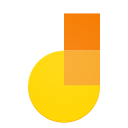
Meet
Google Meet is used internally at Maven X. Meet is Google’s video conferencing software. Meet used to be Hangouts, used to be x, y, z. It’s changed names too many times to count but Google still cannot get it to have a solid foothold in the market. Zoom is more widely used. Ultimately Maven X will utilize Google Meet as a paid video conferencing app included in the Workspace subscription but we will use whatever video conferencing tool the client prefers.
Meet is very simple to use and has worked pretty well for us so far. The meetings are encrypted end-to-end, it allows for quick drop in meetings and scheduling through Calendar, and more. If you really rely heavy on video conferencing for work we would not recommend Meet to be your default tool.

Chat
Chat is Google’s latest attempt to challenge Slack. We don’t fully utilize Chat but it does appear to have some great potential. Chat gives you 1:1 chats and group chats to cut back on unnecessary email chatter. It lives independently as well as in Gmail web. The main issue Maven X has with Chat is the ability to add outside users. Maven X will often contract people for various tasks and instead of create and pay for a Workspace license, we prefer to just let them use their own business email. However, it is not very easy to allow outside emails into your internal chats. For this reason, Slack has an upper hand. This doesn’t include the integrations and free plan that Slack has over Chat.

Strengths & Weaknesses.
Before comparing strengths and weaknesses it’s important to note that you should be placing each items into your own use cases. Some businesses may count these weaknesses as strengths and vise versa. These are the opinions of Maven X and our own experience with the tool.
Strengths:

- One subscription, multiple tools
- Simple but robust custom email through Gmail
- Effortless and cohesive functionality between tools
- Familiar tools and designs with the adoption that most tools have with Google. Less staff training.
- Easy sharing of access for files in Drive
- Administrator tools to manage your company data
- Great collaboration tools for teams
- Cloud based. Always online, constant backups, data protection, more.
Weaknesses:

- Switching between personal and Workspace accounts is often burdensome on browsers
- Meet isn’t widely used and isn’t simple for most clients to use
- Chat has limitations in allowing external participants in the rooms
- The Google office suite tools are very basic and lack a lot of business features to customize documents in specific ways
- Cloud based. No internet connection, no access.
Why You Should or Shouldn’t Use Google Workspace.
Maven X personally uses Google Workspace for multiple services and it works great for our business! You should use Google Workspace if you are a smaller to medium sized business with a lower reliance on Information Technology. Let me explain, if your business is heavily tech related and you have things like managed devices (employee laptops), require strict administration and integration with multiple services and IT systems we would not recommend Google Workspace. At this point you will most likely already have Microsoft Active Directory (AD) or some sort of system which interacts with AD. Office 365 will be your best bet to provide you with the control and features that you need. It’s important to note that while you have more control your IT overhead will increase as AD configuration isn’t as simple as Google Workspace.
However, if you you are one of those small to medium sized businesses that want to have managed employee accounts, need custom employee email addresses, need online cloud storage, want to have an all-in-one solution, and have low training requirements to teach employees new systems then Google Workspace might be a great solution for you.
Alternatives to Google Workspace.
As mentioned, Google Workspace is not perfect but it is a fairly inclusive all-in-one bundle for basic tools you and your business need. There are very few alternatives that are directly similar to Google Workspace; instead you will be purchasing multiple tools which cover various components to Google Workspace.
It’s also important to note that while Google Workspace can cover most of what you are looking for, if the tools aren’t providing all of the necessary functionality… find a better alternative! Don’t be one of those companies who limit purchasing of tools when they can really end up saving your business money in the long run. I’ve worked for several companies who made the argument “Well O365 has something similar and we pay for that so use that.” No. If the tool doesn’t function the way you need it then it’s not useful.
Office365 is probably the most direct competitor to Google Workspace or vise versa. From here you will be looking at individual alternatives.
- Gmail
- Office365
- ProtonMail
- Zoho
- Drive
- Microsoft OneDrive
- Dropbox
- Meet/Chat
- Zoom
- Webex Meetings
- Slack
Final Thoughts.
Google Workspace isn’t perfect but it does work well and is everything that most small to medium-sized businesses need for day-to-day operations. You can’t beat the bundle of apps/functionality paired with the familiarity of Google Apps and the added control for businesses. While there are use cases to fully utilize the entirety of Google Workspace there are also use cases for expanding to different apps to cover desired functionality.
Maven X does offer Google Workspace integration and training to businesses as an add-on to our Maven Web service as a stand-alone purchase. If you also aren’t sure with the right approach for your business, Maven Strategy is a great option for you to accurately plan your Google Workspace or alternative approach. A Maven Strategy Implementation Plan will give you all the information you need to make a decision on a solution, ensure that the solution meets all of your business’s needs, and give you peace of mind on the overall deployment and project.